Swan Vault
Safe and Sound

Full Control of Your Bitcoin
Total Control of Your Money
Experience the power of complete control over your money. With Bitcoin you don’t need banks or institutions standing between you and what’s yours. It is yours, after all.
Peace of Mind
Rest easy knowing that your funds are protected by the most proven security features available for storing Bitcoin.
Optimized for Ease-of-Use
It just works. From setup to deposits and withdrawals, Swan Vault is designed to be used by anyone. All its powerful features are simple and straightforward to access.
Full Control, But You’re Not Alone
You don’t need a bank, but you don’t have to go it alone. With Swan Vault, our industry leading support is always here to help you. For added peace of mind, we securely store a spare key should you need help moving your funds.
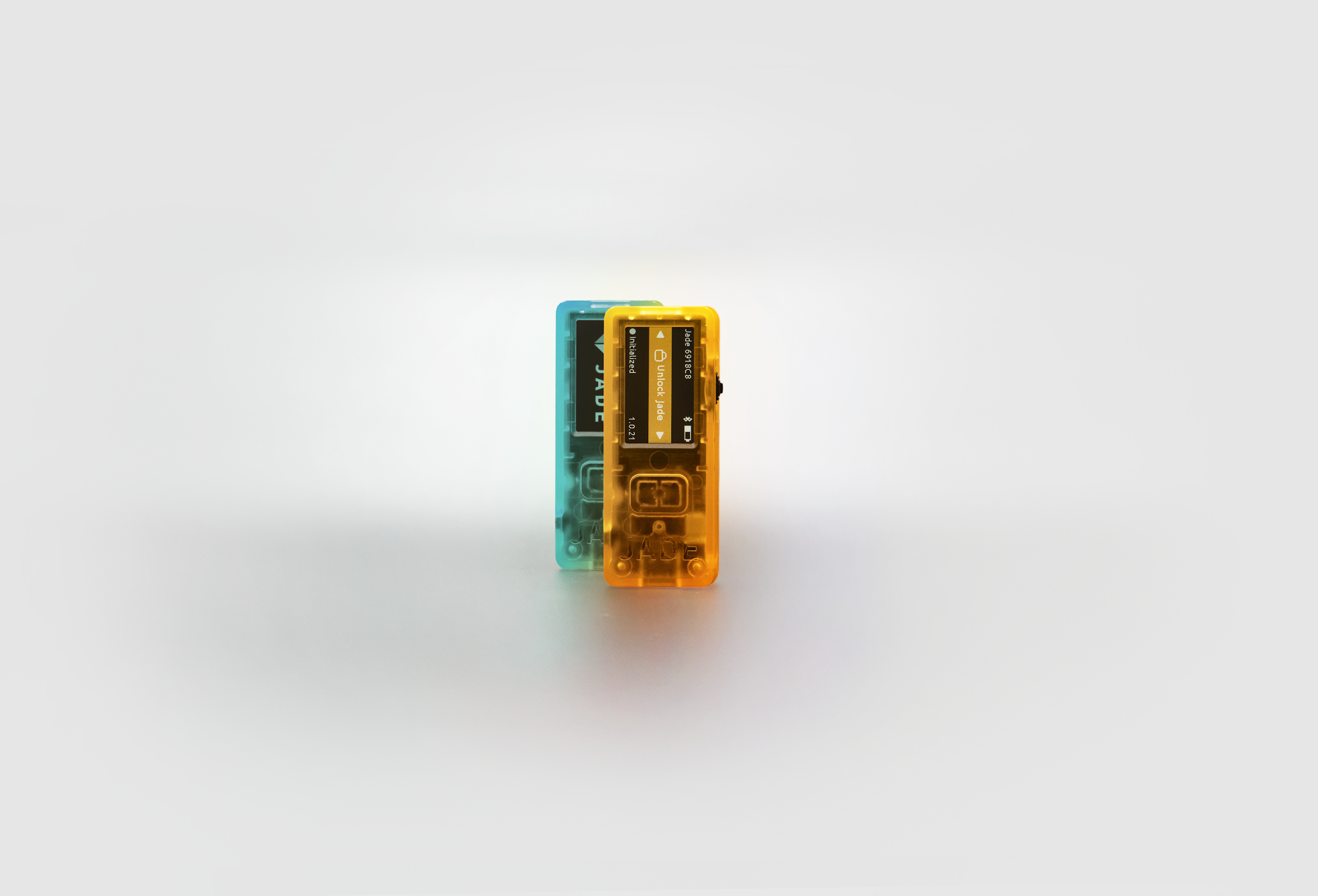
Cold Storage with Blockstream Jades
Swan Vault seamlessly combines easy to use software with hardware that delivers the strongest available security.
Blockstream Jade signing devices, also known as “hardware wallets”, ensure only you have access to your keys by storing them entirely offline.
The Swan Vault Welcome Package — $159
2 Jade signing devices
2 USB-C to USB-A cables
Shipped from different locations for added security


Swan’s Personal Support
From initial set up to withdrawal, Swan Vault provides an easy experience and friendly expert service is available at every step.
An optional one-on-one guided onboarding with a Swan Vault specialist will take you through each step of the process and answer all your questions along the way.
How Swan Vault Protects You
Two keys are required to unlock the Bitcoin in your Swan Vault. Your signing devices securely store two keys. Your third key, the Cloud Key, is managed by Swan. We recommend using it as the second key to authorize transactions so you don’t bring both your signing devices to the same location for maximum security. If one of your keys is lost or stolen you can use the Cloud Key, along with your remaining key, to move your Bitcoin. Any withdrawals made using the Cloud Key have a 72-hour hold for additional security.
Your First Key
Your Second Key
Cloud Key
Select one key to initiate the transaction
Monthly Pricing
Up to $100K
$20/month
Above $100K
0.02%/month
Up to a maximum of $5K/year
- Unlimited support for Swan Vault and Bitcoin‑related issues
- Annual Swan Vault check-up upon request
- Practice transactions with the Swan Vault team
- Vault balances over $100K qualify for Swan Private membership
Help Center
If you don’t find the answers you’re looking for here, or if you require additional help, please don’t hesitate to contact us.
Swan Vault makes Bitcoin self-custody convenient and accessible to all users, including newcomers and non-experts. Swan Vault combines the 2-of-3 multisig security model with an intuitive interface, removing the technical barriers that make self-custody intimidating or overly difficult.
You also receive dedicated support from Swan’s team of experts. This guidance ensures that you fully understand the Vault while retaining sole authority over your bitcoin.
A multisig (multiple-signature) Bitcoin wallet is a secure storage solution that requires multiple private keys to move bitcoin (approve a transaction). This creates redundancy and enhances security compared to the traditional single-sig wallet. For this reason, multisig is widely considered one of the safest methods for long-term Bitcoin custody.
Swan Vault uses a 2-of-3 multisig set-up. This means two keys out of three total keys are required to move your bitcoin. You hold two keys and Swan holds, manages, and operates your third key on your behalf. This third key is called your cloud key.
No, it is impossible for Swan to move bitcoin from your Vault without your participation because Swan has access to only one key and two are required to move your coins.
The Vault utilizes a 2-of-3 multisig structure. This means at least two keys are required to move your bitcoin. You hold two keys via your signing devices and recovery phrase, while Swan manages your third one, your cloud key. As well, since you hold two keys, Swan can never prevent you from accessing your bitcoin. You retain full control.
Having Swan manage your third key (cloud key) provides increased security and convenience when moving funds. In a traditional multisig set-up, you would have to travel to each key location and consolidate your keys, increasing the risk to single-point-failure due to malicious (e.g theft) and non-malicious (e.g natural disaster) attack vectors.
With the Swan Vault, you can move funds using one of the keys you hold locally and your cloud key. This setup provides convenience and helps to reduce security risks and localized disasters from impacting you.
There is also a 72-hour security hold before any transactions involving your cloud key are broadcast to the Bitcoin network. This acts as an additional safeguard.
Swan Vault is designed for anyone who wants full ownership and control of their bitcoin. The intuitive interface makes self-custody accessible to everyone, regardless of their level of experience with Bitcoin.
Users can also receive dedicated support from Swan’s team of experts throughout the setup and management process. This guidance helps you fully understand each step, giving you added confidence while putting you in full control over your bitcoin.
In summary, Swan Vault pairs an easy-to-use platform with knowledgeable assistance to make self custody welcoming for first-timers and experienced users alike.
No, Swan Vault does not carry insurance coverage. With its 2-of-3 multisig structure, you maintain direct ownership of your coins through your private keys held locally. Coins in Swan Vaults are not custodied by Swan.
Swan Vault eliminates counterparty risk, as Swan cannot unilaterally move your coins without your participation. You enjoy the convenience benefits of your cloud key assistance while retaining maximum control.
Yes. A signing device, also called a hardware wallet, is a physical device designed to securely store the keys required to withdraw coins from your Vault.
Swan Vault is designed for use with Jade devices manufactured by Blockstream, an industry leader in Bitcoin technology.
Note: You only need access to your Jade device when sending funds out of your Vault. Receiving bitcoin deposits can be done without the physical device present.
Yes, you can independently access your Vault without relying on Swan through the following process
Download your Swan Vault Recovery Kit from the Vault dashboard.
Open your recovery kit and follow the instructions to import your Vault into Specter Desktop, a free open-source (FOSS) Bitcoin wallet. You can download and install Specter Desktop here
Once your Vault is loaded into Specter, you can use your two Jade devices to move your bitcoin.
Advanced users can also import their Vault into Bitcoin Core.
The concierge onboarding call provides a personalized walkthrough for setting up and managing your Swan Vault. Here’s what it covers:
Vault Setup: The specialist guides you through the Swan Vault setup.
Recovery Process: The specialist will show you how to regain access to your bitcoin in the event that you lose access to a key or encounter any issues.
Sending and Receiving Bitcoin: You’ll learn how to send and receive Bitcoin using your Swan Vault.
Duration: Calls range from 20 to 60 minutes depending on your questions.
Questions: You’re encouraged to ask questions throughout the call. The onboarding specialist is there to ensure you’re confident in using your Vault.
By the end of the call, you will have a fully functioning Swan Vault and the knowledge and confidently use its key features. The goal is to ensure you feel empowered to manage your Bitcoin.